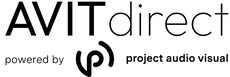Barco ClickShare Button
Iconic ClickShare device to join meetings in one click
Secure Checkout
Warranty Protection
Hassle-Free Returns
The Barco ClickShare Button is an intuitive wireless collaboration tool designed to simplify content sharing and video meetings in any workspace. It allows employees and guests to start a wireless video meeting or share content instantly on the meeting room display with just one click. ClickShare Present is a wireless presentation system consisting of a base unit device (not included) and a connecting Barco ClickShare Button that is plugged into the laptop. Simply plug the USB-C ClickShare Button into your laptop, and within seconds, you are automatically connected to the meeting room display, camera, microphones, soundbars, and other AV peripherals—no cables, no mess.
Key Features
- Instant Wireless Presentation: Start presenting within seconds—no cables, no software downloads, and no training required.
- Effortless Content Sharing: Just plug in the ClickShare Button, click, and wirelessly share your screen.
- Clear Indication: The LED light turns red when sharing content, providing clear and visible feedback.
- Broad Compatibility: Works with Windows and Mac devices.
- Smart Meeting Flows: The additional Quick Button gives instant access to extra controls in the ClickShare App, optimising the meeting experience.
- Guest-friendly: Designed for both employees and guests to use without any installation.
Specifications
| Connectors | USB-C type |
| Authentication Protocol | WPA2-PSK in standalone mode, WPA2-PSK or IEEE 802.1X in network integration mode |
| Wireless Transmission Protocol | IEEE 802.11 a/b/g/n/ac |
| Frequency Band | 2.4 GHz and 5 GHz |
| Dimensions (H x W x D) | 14.6 mm x 59.3 mm x 161.39 mm / 0.57” x 2.354” x 6.354” |
| Power Consumption | Powered over USB, 5V DC, 350mA Typical, 500mA Maximum |
| Weight | 60 g / 0.132 lb |