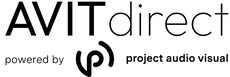Barco ClickShare CX‑50 2nd generation
Premium conferencing solution for high-impact rooms
Secure Checkout
Warranty Protection
Hassle-Free Returns
The Barco ClickShare CX‑50 2nd Generation is a premium wireless conferencing device designed to enhance collaboration and video conferencing in high-impact meeting spaces and boardrooms. This next-generation solution connects to room devices like cameras, mics, speakers, and displays as soon as you enter the room. Built for flexibility and efficiency, the CX‑50 2nd Gen empowers hybrid meetings by integrating with your preferred video conferencing platform and delivering outstanding performance for employees and guests.
Key Features
- Dual Screen Support: Displays people and content side by side for an immersive and inclusive meeting experience.
- Effortless Switching: Easily toggle between Unified Communications (UC) mode and Bring Your Own Meeting (BYOM) experiences.
- 4K Content Sharing: Features wired room docks for high-quality 4K video sharing and alternative connectivity options.
- Wireless Conferencing: Connect wirelessly via the ClickShare Button or ClickShare App for quick and intuitive hybrid meetings.
- Interactive Features: Includes annotation, blackboarding, and touchback tools for enhanced collaboration.
- Eco-Friendly Design: A carbon-neutral product designed for sustainability without compromising performance.
- Enterprise-Grade Security: Fully encrypted, cloud-managed, and compliant with WPA2-PSK and IEEE 802.1X standards for secure communication.
- Broad Compatibility: Seamlessly integrates with Microsoft Teams Rooms, Zoom Rooms, and other AV platforms.
ClickShare Button – Incl. (2x)
With the ClickShare Button, you can start your wireless video meeting or share content on the meeting room display effortlessly. Simply plug the USB-C device into your laptop, and within seconds, you are automatically connected to the meeting room display, camera, microphones, soundbars, and any other AV peripherals. No cables, no mess—just instant collaboration with one click.
Plug in and Present with Ease
The ClickShare Button is intuitive for both employees and guests and works on Windows and Mac without the need for installation or training. The LED light turns red when sharing content, providing clear visual feedback.
The additional Quick Button grants instant access to extra controls in the ClickShare App, including Smart Meeting Flows, which guide you through the meeting while ensuring complete control.
Specifications
| Operating System | Windows 10 or higher, macOS 11 (Big Sur) or higher, Android v11 and higher (ClickShare App), iOS 14 and higher (ClickShare App) |
| System Requirements |
For optimal performance with Microsoft Teams or Zoom:
|
| Video Outputs | 4K UHD (3840x2160) @ 60Hz (HDMI 1.4b, USB-C DP ALT mode) |
| Video Inputs | 4K UHD (3840x2160) @ 30Hz (USB-C DP ALT mode) |
| Connections | Front side: 1x USB-C 3.1 Rear side: 1x USB-C 3.1, 2x USB-A 3.1, 1x Ethernet LAN 2.5Gbit, 3.5mm Audio Out |
| ClickShare Buttons (Included) | 2x ClickShare Buttons (USB-C) for instant wireless conferencing and presentation |
| Native Protocols | Airplay, Google Cast, Miracast |
| Simultaneous Connections | 2 (via Buttons and/or App) |
| Wireless Standards | IEEE 802.11 a/g/n/ac and IEEE 802.15.1 |
| Noise Level | Max. 25dBA @ 0–30°C |
| Power Consumption | Operational: 74.5W (max), Standby: 0.27W, Networked standby: 3.7W |
| Dimensions | Height: 39mm Width: 200mm Depth: 202mm |
| Weight | 985g |
| Warranty | 1-year standard, 5 years upon registering via SmartCare |